Last Tuesday, I watched Mark, my friend’s company’s CFO, stare at his screen in disbelief. “I could have sworn this was from our CEO,” he muttered, showing me an email that nearly convinced him to wire $50,000 to a scammer. What stopped him? A tiny detail we’d discussed in last month’s security training – their CEO never starts emails with “Dear.”
Here’s the thing: we’re all drowning in emails. I counted mine yesterday – 147 in a single day. And somewhere in that flood of messages, hackers are getting craftier about slipping through our defenses.
After spending over a decade in cybersecurity and seeing countless email attacks (including three this morning), I’ve learned that solving email security isn’t about fancy technology – it’s about understanding how real people actually work.
Let me share five strategies that I’ve seen work in the real world, not just in theory.

1. Make The Suspicious Obvious (Because It Usually Isn't)
Remember Jennifer from marketing? Last month she almost approved a $20,000 invoice because the email looked exactly like our regular vendor communications. What saved her? A simple visual flag that was added to external emails.
Here’s what actually works:
- Add a bright banner to external emails (we use yellow – it’s obvious but not alarming)
- Mark emails from new senders differently (ours get a red “First Time Sender” tag)
- Show the full email address, not just the display name (you’d be surprised how many “Microsoft Support” emails come from hotmail accounts)
2. Train People Like They're People (Not Computers)
Let’s be honest – most security training is about as exciting as watching paint dry. But I recently saw something different at a healthcare company I consult for. Instead of death-by-PowerPoint, they share real attack stories in their morning huddles. Quick, relevant, and actually interesting.
What they do differently:
- 5-minute daily stories about real attacks (people love drama)
- Monthly “Catch of the Month” awards for spotting phishing attempts
- A Slack channel where people share suspicious emails (it’s surprisingly active)
- No shame for mistakes – just quick learning opportunities
The result? Their successful phishing rate dropped from 24% to 3% in three months. But here’s the real win: people actually started looking forward to security discussions.
3. Use Technology That Helps (Not Hinders)
You know what drives me crazy? Security tools that make everything so complicated that people start looking for workarounds. I recently visited a company where employees were forwarding work emails to their personal Gmail accounts because the corporate security was “too annoying.”
Here’s what actually helpful email security looks like:
- One-click reporting for suspicious emails (no forms to fill out)
- Smart scanning that learns from user behavior (like knowing I always get PDFs from my accountant)
- Automatic quarantine of really obvious bad stuff (no need to bother users)
4. Plan for Human Moments (Because We All Have Them)
Last week, one of my clients accidentally clicked a phishing link. She knew better – she even teaches security awareness! But it was late, she was tired, and the email looked exactly like a DocuSign notification.
So we plan for these moments:
- Deploy link scanning that works even after the email is delivered
- Set up automated account freezes when suspicious activity occurs
- Create a “no questions asked” reporting process
- Keep offline backups of everything important (because sometimes bad clicks happen)
5. Build a Culture of "When, Not If"
Here’s a truth bomb: someone in your organization will eventually click something they shouldn’t. The question isn’t if it’ll happen, but how you’ll handle it when it does.
What works:
- Regular phishing simulations (but make them realistic – no Nigerian prince emails)
- Open discussions about near-misses (we do this over coffee every Friday)
- Celebration of good catches (our record is 17 reported phishing emails in one day)
- Clear processes for when things go wrong (written in plain English, not security-speak)
The Reality Check
Look, I get it. Email security can feel overwhelming. Just yesterday, I helped a company recover from a breach that started with a single clicked link. But here’s what I’ve learned: the companies that handle email security best aren’t the ones with the biggest budgets or the fanciest tools. They’re the ones that understand and work with human nature, not against it.
Want to get started? Here’s what you can do right now:
- Check one of your recent external emails. Can you easily tell it’s external?
- Look at your suspicious email reporting process. Could your grandparent figure it out?
- Ask three colleagues what they’d do if they clicked a bad link. If they all give different answers, you need a clearer process.
The Final Word
Email security isn’t about creating a perfect defense – it’s about making it easier to do the right thing than the wrong thing. Start there, and you’re already ahead of most organizations.
What’s your biggest email security challenge? Drop a comment below – I’d love to hear your stories and share more specific advice.
P.S. – Want to know the latest trick hackers are using? They’re sending calendar invites instead of regular emails. But that’s a story for another post…


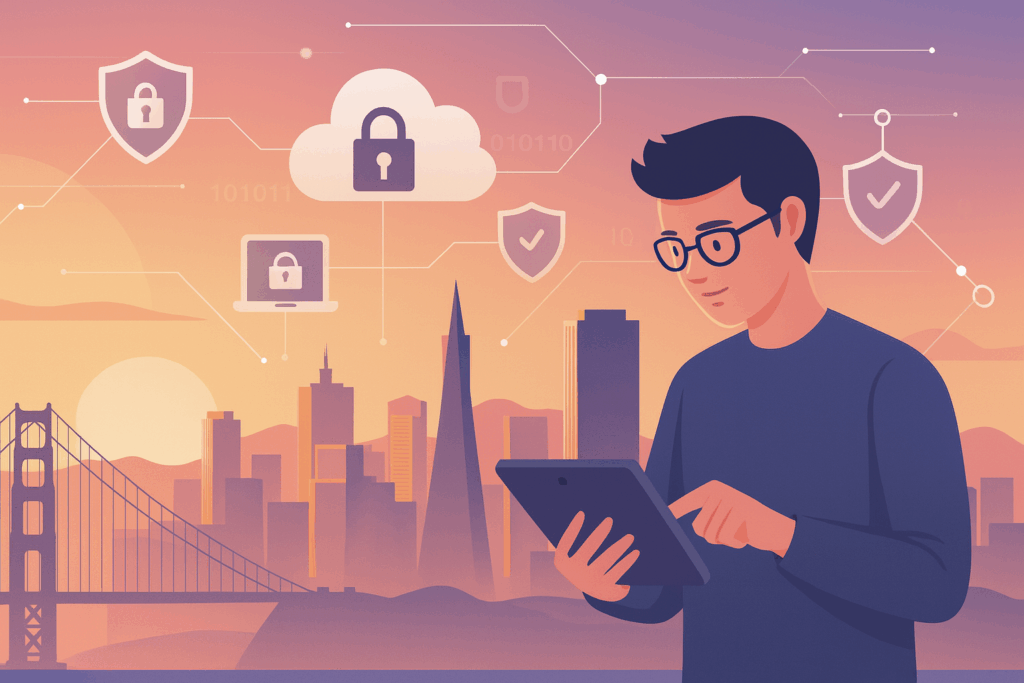


Your article helped me a lot, is there any more related content? Thanks! https://www.binance.info/en-IN/register?ref=UM6SMJM3